VMware 5V0-41.20 Exam Questions & Answers
Want to pass your VMware 5V0-41.20 exam in the very first attempt? Try Exam2pass! It is equally effective for both starters and IT professionals.
-
Vendor: VMware
Exam Code: 5V0-41.20
Exam Name: VMware SD-WAN Troubleshoot
Certification Provider: VMware
Total Questions: 36 Q&A ( View Details)
Updated on: Mar 30, 2025
Note: Product instant download. Please sign in and click My account to download your product. -
- Updated exam questions with all objectives covered
- Verified answers
- 365 days free updates
- 99% success rate
- 100% money back guarantee
- 24/7 customer support
Related Exams
- 1V0-21.20 Associate VMware Data Center Virtualization
- 1V0-31.21 Associate VMware Cloud Management and Automation
- 1V0-41.20 Associate VMware Network Virtualization
- 1V0-61.21 Associate VMware Digital Workspace
- 1V0-71.21 Associate VMware Application Modernization
- 1V0-81.20 Associate VMware Security
- 2V0-21.20 Professional VMware vSphere 7.x
- 2V0-21.23 VMware vSphere 8.x Professional
- 2V0-31.21 Professional VMware vRealize Automation 8.3
- 2V0-31.23 VMware Aria Automation 8.10 Professional
- 2V0-31.24 VMware Aria Automation 8.10 Professional V2
- 2V0-33.22 VMware Cloud Professional
- 2V0-41.23 VMware NSX 4.x Professional
- 2V0-41.24 VMware NSX 4.x Professional V2
- 2V0-51.23 VMware Horizon 8.x Professional
- 2V0-62.21 Professional VMware Workspace ONE 21.X
- 2V0-62.23 VMware Workspace ONE 22.X Professional
- 2V0-71.23 VMware Tanzu for Kubernetes Operations Professional
- 2V0-72.22 Professional Develop VMware Spring
- 3V0-21.21 Advanced Design VMware vSphere 7.x
- 3V0-22.21 Advanced Deploy VMware vSphere 7.x
- 3V0-31.22 Advanced Deploy VMware vRealize Automation 8.x (v2)
- 3V0-41.22 Advanced Deploy VMware NSX-T Data Center 3.X
- 3V0-42.20 Advanced Design VMware NSX-T Data Center
- 3V0-51.20 Advanced Deploy Horizon 7.X
- 3V0-752 VMware Certified Advanced Professional 7 - Desktop and Mobility Design
- 5V0-11.21 VMware Cloud on AWS Master Specialist
- 5V0-21.19 VMware vSAN 6.7 Specialist 2019
- 5V0-21.21 VMware HCI Master Specialist Dumps
- 5V0-22.23 VMware vSAN Specialist v2
5V0-41.20 Online Practice Questions and Answers
Scenario 3:
After resolving numerous connectivity issues throughout the various branch sites, connectivity between applications and users is finally present. The network administrator is informed that during certain tests, applications are not performing as they are expected to. Users report that call quality has not fully improved and that some of their calls either drop or have poor voice quality where the conversation is breaking up. Other users are noticing that file transfers are slower than expect. A group of users from a few sites have reported slowness in accessing internal and external applications.
Exhibit.

A network administrator wants to achieve better high-availability and network reconvergence between LAN-side BGP Networks and the hub Edges in New York.
What must the administrator do?
A. Modify the Keep Alive and Hold timers to the lowest possible values ensuring the Hold timer is 3 times more than the Keep Alive timer.
B. Nothing, the system will auto-rebalance connections and will provide sub-second convergence.
C. Modify the Connect and Hold timers to the lowest possible values ensuring the Hold timer is 3 times more than the Connect timer.
D. Modify the Keep Alive and Hold timers to the lowest possible values ensuring the Keep Alive timer is 3 times more than the Hold timer.
Scenario 2:
After completing the branch activation activities for all required branches, the network administrator attempts to test connectivity between the various branches and between the hubs and branches. The administrator notices a lack of connectivity despite being certain that configurations have been complete. The administrator also observed that several users are reporting intermittent connectivity to some of the applications they are accessing. Other users are reporting no access to these applications. Other users at some of the branches claim they cannot get to certain public resources. The administrator wants to ensure that all sites can talk to each other and all resources are accessible.
Exhibit.

When checking connectivity from the San Jose branch, all users report that they can reach certain resources at the main data center. They are unable to reach locations elsewhere. The network administrator investigates and first looks at the Overlay Flow Control (OFC) Table.
What should the network administrator look for next to determine what the issue might be?
A. Check with the local network administrator to see if the routes for the SD-WAN sites are present in San Jose's branch router.
B. Check Test and Troubleshoot and review a route table dump of the NY hub site.
C. Check the Global Segment Configuration to see if it has the Routing Flag enabled.
D. Determine if OSPF has been configured on the MPLS Routers at the hub.
Scenario 2:
After completing the branch activation activities for all required branches, the network administrator attempts to test connectivity between the various branches and between the hubs and branches. The administrator notices a lack of connectivity despite being certain that configurations have been complete. The administrator also observed that several users are reporting intermittent connectivity to some of the applications they are accessing. Other users are reporting no access to these applications. Other users at some of the branches claim they cannot get to certain public resources. The administrator wants to ensure that all sites can talk to each other and all resources are accessible.
Exhibit.

Several reports have come in from branch locations indicating customers cannot reach applications being served by the hub location. The hub location has a single LAN-side port from which it should be learning dynamic routes for the subnets serving the applications.
How should the technician verify if the ports on the Edge are up and working?
A. Look under Administration and System Settings to verify if the interfaces are configured and enabled.
B. Look in Test and Troubleshoot under the Remote Diagnostics and run Interface status.
C. Look in Test and Troubleshoot under the Remote Actions and run System Health.
D. Look in Test and Troubleshoot under the Remote Diagnostics and run System Health.
Why Choose Exam2pass 5V0-41.20 Exam PDF and VCE Simulator?
-
100% Pass and Money Back Guarantee
Exam2pass 5V0-41.20 exam dumps are contained with latest 5V0-41.20 real exam questions and answers. Exam2pass 5V0-41.20 PDF and VCE simulator are revised by the most professional 5V0-41.20 expert team. All the 5V0-41.20 exam questions are selected from the latest real exam and answers are revised to be accurate. 100% pass guarantee and money back on exam failure.
-
The Most Professional Support Service
Exam2pass has the most skillful 5V0-41.20 experts. Candidates can get timely help when needed. Exam2pass 5V0-41.20 exam PDF and VCE simulator are the most up-to-date and valid. The most professional support service are provided to help the 5V0-41.20 candidates at anytime and anywhere.
-
365 Days Free Update Download
Exam2pass 5V0-41.20 exam PDF and VCE simulator are timely updated in 365 days a year. Users can download the update for free for 365 days after payment. Exam2pass 5V0-41.20 exam dumps are updated frequently by the most professional 5V0-41.20 expert team. 5V0-41.20 candidates can have the most valid 5V0-41.20 exam PDF and VCE at any time when needed.
-
Free Demo Download
Download free demo of the Exam2pass exam PDF and VCE simulator and try it. Do not need to pay for the whole product before you try the free trial version. Get familiar about the exam questions and exam structure by trying the free sample questions of the exam PDF and VCE simulator. Try before purchase now!

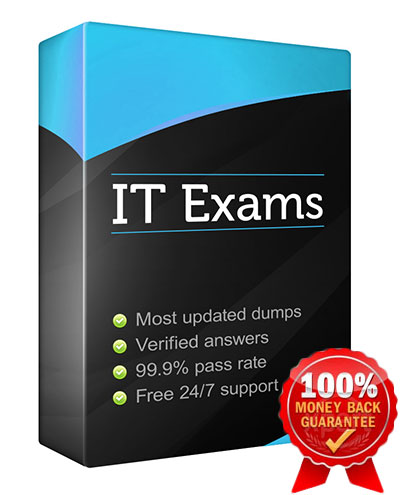
 Printable PDF
Printable PDF