QlikView QSSA2018 Exam Questions & Answers
Want to pass your QlikView QSSA2018 exam in the very first attempt? Try Exam2pass! It is equally effective for both starters and IT professionals.
-
Vendor: QlikView
Exam Code: QSSA2018
Exam Name: Qlik Sense System Administrator Certification - June 2018 Release
Certification Provider: QlikView
Total Questions: 50 Q&A ( View Details)
Updated on: Mar 27, 2025
Note: Product instant download. Please sign in and click My account to download your product. -
- Updated exam questions with all objectives covered
- Verified answers
- 365 days free updates
- 99% success rate
- 100% money back guarantee
- 24/7 customer support
Related Exams
- QSBA2021 Qlik Sense Business Analyst Certification - February 2021 Release
- QSBA2024 Qlik Sense Business Analyst Certification - 2024
- QSDA2018 Qlik Sense Data Architect Certification - June 2018 Release
- QSDA2019 Qlik Sense Data Architect Certification - June 2019 Release
- QSDA2021 Qlik Sense Data Architect Certification - February 2021 Release
- QSDA2022 Qlik Sense Data Architect Certification - 2022
- QSDA2024 Qlik Sense Data Architect Certification - 2024
- QSSA2018 Qlik Sense System Administrator Certification - June 2018 Release
Related Certifications
QSSA2018 Online Practice Questions and Answers

Refer to the exhibit.
Qlik Sense Enterprise is deployed in a multi-node environment. The environment is separated into a central, a scheduler, and a consumer node. A system administrator routinely performs updates and validates that the system accepts the updates correctly. The system administrator notices that reloads of the License Monitor and Operations Monitor fail with this error message:
QVX_UNEXPECTED_END_OF_DATA: Failed to connect to server
What should the system administrator do to resolve this issue?
A. 1. Open the QMC and go to Data connections
2.
Modify all qrs_data connections and change the security for DataConnection_ * to Read access
3.
Change the owner on all qrs_data connections from INTERNAL\sa_repository to the Qlik Sense service account
4.
Reboot the server
5.
Open the QMC and reload the monitoring apps
B. 1. Open the QMC and go to Data connections
2.
Delete the qrs_data connections
3.
Perform a Qlik Sense Enterprise repair installation
4.
Reboot the server
5.
Open the QMC and reload the monitoring apps
C. 1. Open the QMC and go to Data connections
2.
Delete the qrs_data connections
3.
Manually import the latest License Monitor and Operations Monitor
4.
Remove the old License Monitor and Operations Monitor
5.
Open the QMC and reload the monitoring apps
D. 1. Open the QMC and go to Data connections
2.
Delete the qrs_data connections, and recreate them manually
3.
Manually import the latest License Monitor and Operations Monitor
4.
Change the owner on all qrs_data connections from INTERNAL\sa_repository to the Qlik Sense service account
5.
Open the QMC and reload the monitoring apps
A company recently experienced a merger and needs to integrate new users into the Qlik Sense environment.
A system administrator must make sure that the system sizing and the tokens match the requirements for all employees in the future.
The system administrator learns the following information: 450 active Qlik Sense users before the merger 300 new Qlik Sense users 500 current token licenses Reloads must have the same performance as before the merger The number of apps will approximately double
Management requests an estimate from the system administrator about server resources and additional licenses.
Which set of tools should the system administrator use to meet these requirements?
A. Performance Monitor, Reloads Monitor, Scalability Tools, and License Monitor
B. Performance Monitor, License Monitor, Operations Monitor, and Scalability Tools
C. Performance Monitor, Reloads Monitor, QlikCockpit, and License Monitor
D. Performance Monitor, Reloads Monitor, Operations Monitor, and Scalability Tools
A system administrator is installing and configuring a new Qlik Sense deployment. The system administrator completes the following steps: Makes sure the IT-provisioned server, named Server1, meets the required specifications Installs Qlik Sense on Server1 Tests the installation by opening Qlik Sense from the server desktop shortcut Modifies default virtual proxy prefix to “qliksense” Creates a new virtual proxy for users with a prefix of “QSE” Links the new virtual proxy to the central proxy Configures the new virtual proxy to load balance with the central node Configures the new virtual proxy host white list with the server name, FQDN, and server IP address
When the system administrator tests the new virtual proxy using the URL, http://Server1/sense/hub, this error message displays:
Error 404 The requested resource cannot be found
What is causing this error?
A. The new central proxy was NOT created
B. The incorrect virtual proxy was used in the test
C. The new virtual proxy is configured incorrectly
D. The central proxy was NOT configured correctly
Why Choose Exam2pass QSSA2018 Exam PDF and VCE Simulator?
-
100% Pass and Money Back Guarantee
Exam2pass QSSA2018 exam dumps are contained with latest QSSA2018 real exam questions and answers. Exam2pass QSSA2018 PDF and VCE simulator are revised by the most professional QSSA2018 expert team. All the QSSA2018 exam questions are selected from the latest real exam and answers are revised to be accurate. 100% pass guarantee and money back on exam failure.
-
The Most Professional Support Service
Exam2pass has the most skillful QSSA2018 experts. Candidates can get timely help when needed. Exam2pass QSSA2018 exam PDF and VCE simulator are the most up-to-date and valid. The most professional support service are provided to help the QSSA2018 candidates at anytime and anywhere.
-
365 Days Free Update Download
Exam2pass QSSA2018 exam PDF and VCE simulator are timely updated in 365 days a year. Users can download the update for free for 365 days after payment. Exam2pass QSSA2018 exam dumps are updated frequently by the most professional QSSA2018 expert team. QSSA2018 candidates can have the most valid QSSA2018 exam PDF and VCE at any time when needed.
-
Free Demo Download
Download free demo of the Exam2pass exam PDF and VCE simulator and try it. Do not need to pay for the whole product before you try the free trial version. Get familiar about the exam questions and exam structure by trying the free sample questions of the exam PDF and VCE simulator. Try before purchase now!

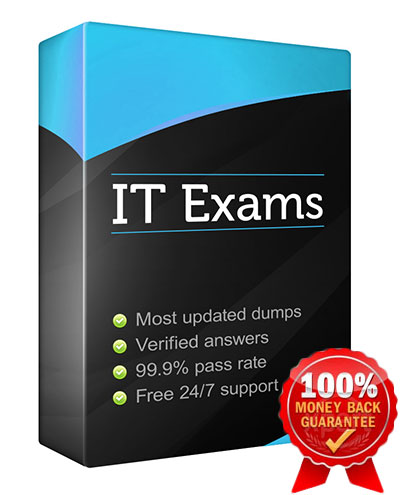
 Printable PDF
Printable PDF